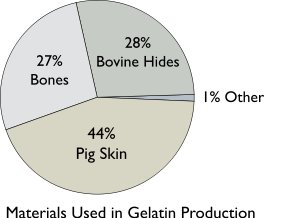It’s taken longer than I expected but FFXIV Time is finally available for the Pebble!
FFXIV Time is a watch app that keeps track of Eorzea time which is used in Square Enix’s successful MMORPG Final Fantasy XIV: A Realm Reborn. With Heavensward close to release there’s no better time to prepare by catching up on your mining, fishing, botany or sight-seeing log. FFXIV Time helps you keep an eye on Eorzea time, wherever you are!

Big thanks to Angie for hand drawing the chocobo sporting a red Pebble running a copy of the app which is used in both the apps icon and the banner image.
I’d also like to thank the following kind strangers from /r/ffxiv who helped me test the app and get it working across multiple time zones: ChaoticAgenda, OutcastKnight, tecrogue and GoldenCrater.
Whilst I mull over whether to build an enhanced Pebble Time version and investigate options for alerts check out my account of why writing FFXIV Time took 1 week instead of 1 day.