This image disturbs me.
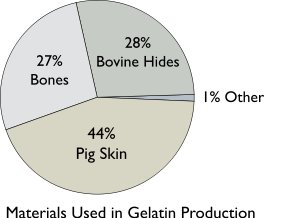
Just what is that 1% Other?…
I’ve tweaked a few things here and there, cleaned up some code and should have a release fairly soon. The current status is:
* It’s faster! I’ve updated the number of threads to match Bungie’s website listings and things are coming in faster. But, the speed is still limited by Bungie.net’s responce time and other factors such as your own network settings (during a search the program has 26 threads all pulling in data from Bungie.net)
* Either Matchmaking or Custom games can be searched and you can go directly to the files for any of these results (Thanks Bungie Web Guys!)
* Campaign searching will be enabled in the release, I just need to code the section dealing with the different layout of these pages.
* Campaign results will not have direct links to the related files (nothing I can do at this time, it’s down to the Bungie Web Guys)
* Templates are working (sorta, no word wrapping enabled and no way to clear the output box). This allows you to enter some text in the top section, hit a button and have your text repeated with the following tokens replaced by data from the currently loaded database: %SCREENS%, %CLIPS%, %GAMEID% (used for linking directly to the game), %GAMETYPE%, %GAMEDATETIME% and %MAP%
* Things are slightly more stable (basic error checking put in etc). Turns out I had already coded around network threads failing and give them 3 chances to recover. When one fails I lose resources, I’ve changed the code around this so it should be fixed but further testing is required…
* I know the interface is basic, I’ve seperated a lot of code from the GUI so I can work on something better at a later date. I need to refactor a bit more of the code to do this. If you want to get funky with your results you can always open them up in any SQLite viewer.
* I’m still not sure why sometimes you can start a new search and sometimes you can’t (app hangs after pressing the search button). All the relevent threads are dead and the app is in almost the same state as it started. I’ll keep watch on this (it may be related to the network code I’ve updated), easy fix if this happens to you is to restart the app..
* Databases from previous versions are not compatible with this new release. Here’s where I wish I’d added a version number to the DB itself. I might knock up a quick tool to update old DB’s to the new format but truth be told you’d be better off doing a fresh search anyway as this is when the direct linking to files data is populated.
Release will be shortly after I’ve coded the campaign section which I hope to have done in the next week or two.
I’m moving the site to a proper home and new system in preperation of finalising the initial beta release of the Halo 3 Asset-O-Matic, please bear with us….
update
New home, different layout, still working out all the bugs……
I’m lucky enough to have seen Utah Saints play live and was both excited and worried to see their seminal classic “Something Good” return in 2008. I needn’t have worried and the video is an excellent match to their triumphant return:
 I’ve removed a lot of people from my Xbox Live Friends List today, if I haven’t played with you in the last 2 weeks or aren’t a long standing friend then you’re gone. Don’t take it personally, anyone I play with regularly will be added again, think of it as natural selection helping my friends list to be less cluttered. On a side note, I don’t accept friend requests from people who I’ve not played on the same team as unless I know you previously so you’re friends request will unfortunately be declined
I’ve removed a lot of people from my Xbox Live Friends List today, if I haven’t played with you in the last 2 weeks or aren’t a long standing friend then you’re gone. Don’t take it personally, anyone I play with regularly will be added again, think of it as natural selection helping my friends list to be less cluttered. On a side note, I don’t accept friend requests from people who I’ve not played on the same team as unless I know you previously so you’re friends request will unfortunately be declined
 I got my chatpad/360 Messenger Kit the other day and found the chatpad a wonder to use. I can name my Pinata and type messages so fast that one of my friends forgot I was on the Xbox and started sending me url’s thinking I was on my PC. I was beginning to think that despite my reservations about the new mute and volume controls on the supplied headset this was a great buy.
I got my chatpad/360 Messenger Kit the other day and found the chatpad a wonder to use. I can name my Pinata and type messages so fast that one of my friends forgot I was on the Xbox and started sending me url’s thinking I was on my PC. I was beginning to think that despite my reservations about the new mute and volume controls on the supplied headset this was a great buy.
Until tonight.
I was chatting to a friend using my chatpad and the new headset, I have to use this headset as the chatpad has a different connector at the bottom making the old headset incompatible. He was complaining of a serious echo and feedback yet everything was sounding great at my end. He rebooted his 360 and still the problem persisted. I swapped back to my old headset and immediately the problem stopped. Swapping yet again to the Messenger kit and chatpad brought the problem back 🙁
I’m very disappointed with this as I really want to leave my chatpad connected instead of swapping it in when I want to type more than a few words. Here’s hoping for a fix or workaround from Microsoft pretty soon.
Update:
I got a replacement chatpad today thanks to maffu and this one doesn’t suffer the same problem as my original. Looks like I had a faulty unit or headset, let’s hope this is an isolated case.
Tags: chatpad, messenger kit, Xbox360

August was quite a month for me, my contract ended at my old job (which wasn’t a great job so no tears shed), I got a new job doing something I’m much more interested in and pays a lot better but more importantly, I got myself an Xbox 360 Elite.
Piggle and I have been hitting it pretty hard, current favorites are Viva Pinata, Bomberman Live and GRAW 2. I’m also itching to get going on Uno (free with my camera) and I’m even contemplating purchasing Marble Blast Ultra although anyone buying games from Xbox Live Arcade should see what’s happened with my friend Jay FNG and weigh up if it’s worth the risk and expense, especially considering the poor reliability of the earlier 360’s.
I’m a big fan of First Person Shooters and am eagerly awaiting my legendary edition of Halo 3 to be delivered, 4 player co-op here we come!
On a related note, now that I have an Xbox 360 I might find time to continue developing the saves backup and transfer program I was once working on 🙂
Tags: Xbox360
 The AR Max Save Format is one of the most popular formats used for save transferring to date. Since it’s release it has been widely accepted as the default save format at Game FAQS and was the format I was asked most about supporting.
The AR Max Save Format is one of the most popular formats used for save transferring to date. Since it’s release it has been widely accepted as the default save format at Game FAQS and was the format I was asked most about supporting.
Over the weekend I was able to steal enough time to write and release a DLL, ironically named maxDLL, that allows anyone to easily support AR Max saves in their program or application. It’s had a few downloads, more than I expected to be honest, and so far I’ve not had any complaints so I’m assuming it’s working alright for everyone. Looking back over my work in preparation to release a format document I noticed I left out one crucial ability; reading the Root/ID from an existing save. Without this command conversions to another format can be tricky.
I’m literally about to add this function to the DLL as soon as I’ve stopped writing. I’ll be looking at another weekend release to give people time to report bugs or ask for features, once maxDLL v2 is out I’ll be producing a document detailing the .max save format and as ever, publishing it PS2 Save Tools
I’m also considering releasing several DLL’s supporting various save formats with the ultimate goal being a single DLL that will handle all supported save types.
 A while ago I took a couple of casual looks into the the format of the PS2 Memory Card images created by PCXS2. My initial thoughts were pretty basic and my follow up identified the basics of the format and also mentioned the ECC bytes I mistook for a regular checksum, thanks to alkarl and Matt for the corrections.
A while ago I took a couple of casual looks into the the format of the PS2 Memory Card images created by PCXS2. My initial thoughts were pretty basic and my follow up identified the basics of the format and also mentioned the ECC bytes I mistook for a regular checksum, thanks to alkarl and Matt for the corrections.
The other week I wrote out the code in Delphi to check and update the ECC sections and was set to delve into the format wholeheartedly. Until I found that Ross Ridge had been there and completed the work already!
Ross has put the information into the public domain, anyone interested should take a look at his excellent technical breakdown of the PlayStation 2 Memory Card File System and also give mymc, a tool for working with PCXS2 Memory Card images, a try.
 Thanks to some sterling work by Ross Ridge, who has already completed work on two projects I was looking at starting, the details of the .max PS2 save format have now been uncovered.
Thanks to some sterling work by Ross Ridge, who has already completed work on two projects I was looking at starting, the details of the .max PS2 save format have now been uncovered.
I’m documenting the file structure and compression used and also preparing a DLL that will allow people to add .max support to their programs. As a taster here’s the .max header, part 1 of a 3 part system:
type
TMaxheader = record
magic : array[0..11] of char; //Ps2PowerSave
checksum : integer; //CRC32 of entire file with checksum area treated as all 0’s
dirname : array[0..31] of char; //parent directory name
iconSysName : array[0..31] of char; //icon.sys text
compressedSize : integer; //size of compressed data
fileNum: integer; //number of files
length: integer; //size of uncompressed data
end;
What really suprised me is that the .max format has no provision for recording file attributes! Unlike the .psu format which maintains file system attributes, cruicial for accurate restoration of files back to a PS2 memory card, the .max format appears to restore files with a generic set of attributes. Luckily, or even by design, these attributes match those required by GTA saves but this runs the risk that a file is restored without the correct attributes and a different game will treat the save as corrupt.
On the same note, I’m concerned that the .max format does not support PSOne and Pocketstation files as these require a specific attribute to be set. More investigation is required for clarification.
You are currently browsing the archives for the Uncategorized category.
Arclite theme by digitalnature | powered by WordPress