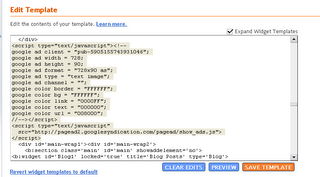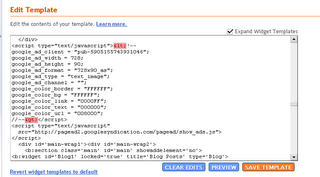With the advent of the Playstation 3 and the Nintendo Wii there’s been a couple of new sites pop up to support the save trading community.
I’ve been checking on two sites in particular and have the following opinions.
First up there’s PS3GameSaves.net
Missing out on the elusive .com domain hasn’t deterred these guys one bit and they’ve started to make decent inroads into building a community for sharing Playstation 3 and Playstation 2 saves, in the suitable PS3 format of course.
The site has a blossoming community forum and whilst there doesn’t appear to be much technical talk there’s a good vibe and a decent amount of trading going on with helpful users.
Unfortunately I can’t be as kind about the main site. The design and content smack of “my first website”. I’m sorry to be harsh guys but the site looks poor and the content is sparse and not organised efficiently. Top marks for putting a forum up to encourage the community but please, enlist the services of a designer and sort your main site out. At worst use a portal system to keep the site tidy and organised.
I also had some difficulty finding the site in Google as it doesn’t rank well for Playstation 3 game saves, something that should be worked upon if possible. But not all is lost as it ranks quite well for PS3 game saves.
Overall the site has a lot of potential, the forum is something that will keep the users coming back but the main site needs some serious work and was off-putting on my first visit.
Next up we have Wii Save.
In contrast to PS3 saves, Wiisave has a beautiful front end and ranks well for the obvious search query. I’ve not come across the RW::Download script before but it does it’s job perfectly here. Having the content on the front page makes it easy for users to see new additions and keeps the site looking fresh and alive.
Information seems easy to reach but I’m not a fan of the javascript drop-down menu for each system supported by the Wii. It appears that for each save on the site there is a corresponding entry in the menu for the game. Once more saves are uploaded this is going to become unworkable, can you imagine a menu with 200+ entries on it?
Whilst I really like the clarity of the front page and the easy access to information, the site isn’t without problems.
The only way to communicate with other users of the site appears to be via a comments system which allows you to add comments to each save uploaded.
This simply isn’t enough to foster a community and eventually the users will move elsewhere. At the very least the admin should install a free message board such as phpBB and hack/edit it to accept the current user base and make future signups exist on both the main site and the forum.
I’ve also noticed the use of images directly next to Google ads, this is against the Ad-Sense Terms and Conditions and a shady technique at best.
In conclusion, the content of the site and it’s simple layout are a winner here but the lack of community features will result in the site loosing out long term.